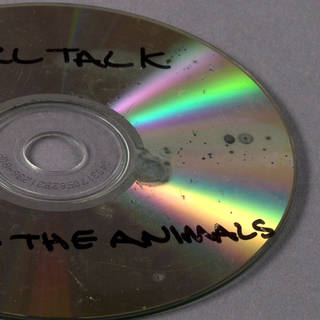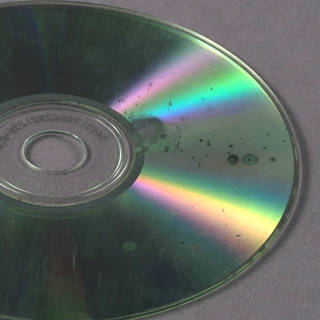Preservation Self-Assessment Program
Optical Media
This moving image and/or audio format type consists of a plastic disc encasing a dye or metal layer containing the encoded information. This format type is read by a laser.
- LaserDisc (LD) (1978 - late 1990s)
- Compact Disc (CD) (1982 - present)
- MiniDisc (MD) (1992 - c. 2013)
- DVD (1995 - present)
LaserDisc (LD)


- Synonyms
-
- Reflective Optical Videodisc
- Laser Videodisc
- Laservision
- DiscoVision
- Dates
- 1978 – late 1990s
- Common Size(s)
- 12" (30.4cm) diameter
- Description
- LaserDisc is an analog optical disc format. While this format is read via a laser, the signal is typically analog, although some audio tracks on the LaserDisc can be encoded digitally. LaserDisc was a trademarked name given to a version of this optical storage format developed by the Philips Corporation but has since become the common name for this format. Discs released before the mid-1980s are also known by other trademarked names, such as Reflective Optical Videodisc, Laser Videodisc, Laservision, and MCA DiscoVision. Different disc formats may require proprietary equipment for playback. The discs are approximately 12" (30.4cm) in diameter—the size of a standard LP vinyl disc—but some specialty sizes are also known to exist.
- Composition
- Acrylic disc containing a thin, reflective aluminum "data layer". Various types of adhesive were used to sandwich together the two acrylic disc sides
- Deterioration
-
LaserDiscs are subject to mechanical and surface contaminants. Scratches and dirt can drastically affect laser performance, as playback equipment can become misaligned and mistracked. Additionally, LaserDiscs do not have some of the error correction technology that later optical media have, and they are much more sensitive to damage.
Laserdisc exhibiting "laser rot" damage. Image by Wikimedia Commons user Marcus Rowland, available under a Creative Commons Attribution-ShareAlike license (CC BY-SA 3.0) Inherent vice also affects LaserDisc. Some manufacturing defects adversely affect the lifespan and playback quality of the discs. Discs may succumb to surface crazing, where the surface of the discs exhibits a milky white, lattice, or spider web-like pattern. Crazing can indicate that the seal that protects the inner aluminum signal carrier has broken, making the inner core vulnerable to oxidation. Oxidation is also known as laser rot, a process through which the aluminum loses its reflectivity and the quality of the playback signal degrades. Oxidation of the delicate aluminum can render the signal irretrievable.
- Risk Level
- LaserDiscs and their players are long obsolete. These discs should be prioritized for preservation reformatting based on the value and uniqueness of their content.
- Playback
-
The earliest forms of LaserDisc (e.g. DiscoVision) may require proprietary playback equipment. Since LaserDisc players are long obsolete and most used players are over twenty years old, playback may be hindered by mechanical failure and/or track or laser misalignment. Track misalignment can degrade the quality of the playback signal and can introduce crosstalk; laser misalignment can cause signals from contiguous tracks to bleed into the track being played.
LaserDiscs only hold a maximum of 55 minutes of data (depending on the type of disc). As such, discs may be double sided. Data-rich content for feature-length films may be recorded on several discs. During playback, users must manually change discs or flip the disc over in order to continue accessing the material.
- Background
- LaserDiscs and players were commercially available starting in 1978. Although most LaserDiscs were commercial releases, they were also used for information dissemination in industrial and educational settings.
- Storage Environment
-
Allowable Fluctuation: ±2°F; ±5% RH
Ideal Acceptable Temp. 45–54°F (7–12°C) 55–68°F (13–20°C) RH 30–50% RH - Storage Enclosure(s)
- Inert plastic containers with a non-damaging center hub are recommended. Original packaging for optical media, especially DVDs, can be less than desirable as the hubs may be too large or require excessive pressure to be applied in order to remove the disc. If housed in a plastic container and you are unsure if it is acceptable, check the condition of the container. The container is acceptable if it is protecting the media from dust, pests, and other contaminants; is not shedding or introducing any contaminants through its own degradation; and, is clean and free of mold or excessive dirt.
- Storage Orientation
- Like other types of discs, optical media should be stored vertically on end, inside a case. Wood cabinets should be avoided. Enameled steel, stainless steel, or anodized aluminum are preferred.
- Handling/Care
- Avoid touching the surface of the information side—what may be thought of as the underside of the disc; handle through the core hub and at the edge. Never leave media in a playback machine; always return to storage enclosure when not in use.
Compact Disc (CD)
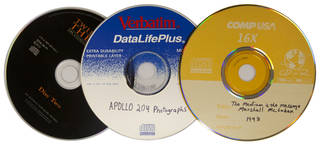

- Dates
- 1982 – present
- Common Size(s)
- 120mm (4.7") diameter, 1.2mm thick
- Description
- Compact Disc (CD) is a digital optical disc format that can hold a variety of digital material, including recorded sound and moving image. Data capacity, however, prevents the storage of extremely large movie files. CDs are the same dimensions as DVDs: 120mm diameter and 1.2mm thick. Content is only stored on one side of the disc. The amount of content on the disc depends on how the content is compressed; if the data is heavily compressed, more data will fit on the disc. Some discs are recordable (CD-/+R), and some discs can be written, erased, and recorded multiple times (CD-RW).
- Composition
- Polycarbonate plastic disc substrate coated with a thin, reflective "data layer" composed of metal (commercial CDs) or dyes (recordable, rewritable CDs).
- Deterioration
-
Most CD damage is incurred through poor storage and handling. Surface scratches, gouges, and smudges can inhibit playback of the disc. There may be some inherent vice within the materials used to create CDs, but signal loss due to inherent vice is not as frequent in newer CDs. If the seal encasing the aluminum recording surface is somehow compromised, the aluminum layer can oxidize, resulting in data loss. This deterioration is colloquially referred to as "disc rot" or "laser rot." Indications of disc rot include: pin-sized holes in the reflective layer, a bronze coloring on the non-labeled side of the disc, and crazing. Crazing can be seen in snowflake-like or fractal-like milky-white patterns on the disc. Crazing typically only affects early CDs because as manufacturing processes improved, the issue became less of a problem. Scratches on the label side of CDs can also affect playback, since CDs are relatively thin and composed of a single layer of reflective aluminum encased in polycarbonate. Any discs that exhibit these signs of deterioration should be error checked and/or replaced.
-
CD-R disc rot, viewed from top side. CD-R disc rot, viewed from underside. -
Data on CDs, especially non-replicated, recordable/rewritable CDs, is subject to loss over time. All optical media carriers should be regularly error checked for data degradation.
Recordable and rewritable CDs contain a dye layer that can cause numerous problems like signal loss and failure due to several factors. The quality of the recorded signal relies on the interaction of the individual burner, the medium, and the individual player. Discs recorded at higher speeds tend to use less dye when encoding the signal, which can result in its long term failure.
In order to slow data loss, all optical media should be stored in cool, dry, and dark conditions.
- Risk Level
-
Playback equipment and media are still readily available for this format. Recordable discs, especially those recorded at high speeds, may have significantly shorter life spans than commercially replicated discs.
Optical media should not be considered an archival format due to the high cost of maintenance and error-checking. Recordable discs may be appropriate as a temporary solution for smaller institutions that have a collection of compact cassettes in need of immediate reformatting and that are under funding restraints. However, transfer to optical media should not be considered the final stage for this type of archival preservation.
- Playback
-
Although all CDs look the same, there are several different formats: CD+G (Compact Disc plus Graphics), CD-I (Compact Disc-Interactive), CD-R (Compact Disc-Recordable), and CD-RW (Compact Disc-Rewritable). These formats may require specific playback equipment (e.g. CD+G), playback equipment that supports delivery of both audio and video content (e.g. CD-I), and/or equipment that can read discs written at lower/higher spin speeds. Depending upon when they were created and the capabilities of the disc writer, CD-R and CD-RW may not be playable in all CD players or CD-Rom drives.
Differing CD formats and technical considerations are detailed in various "color book" standards (see Color Standards below). Compact Disc Digital Audio (CDDA) conforms to the Red Book Standard, which specifies a number of technical aspects, including maximum playing time (74 minutes).
- Background
- Although the technology was developed in the late 1970s, CDs were first introduced commercially in 1982. The format supplanted audiocassettes and vinyl discs. CD-RWs, which are CDs that can have their data erased and rewritten, were introduced in 1997. Presently, non-physical digital media (e.g. MP3s) have begun to edge out CDs as a popular content delivery method.
- Storage Environment
-
Allowable Fluctuation: ±2°F; ±5% RH
Ideal Acceptable Temp. 45–54°F (7–12°C) 55–68°F (13–20°C) RH 30–50% RH - Storage Enclosure(s)
- Inert plastic containers with a non-damaging center hub are recommended. Original packaging for optical media, especially DVDs, can be less than desirable as the hubs may be too large or require excessive pressure to be applied in order to remove the disc. If housed in a plastic container and you are unsure if it is acceptable, check the condition of the container. The container is acceptable if it is protecting the media from dust, pests, and other contaminants; is not shedding or introducing any contaminants through its own degradation; and, is clean and free of mold or excessive dirt.
- Storage Orientation
- Like other types of discs, optical media should be stored vertically on end, inside a case. Wood cabinets should be avoided. Enameled steel, stainless steel, or anodized aluminum are preferred.
- Handling/Care
- Avoid touching the surface of the information side—what may be thought of as the underside of the disc; handle through the core hub and at the edge. Never leave media in a playback machine; always return to storage enclosure when not in use.
- CD Standard Specifications
-
"Rainbow Books" (or, "Color Books") are a collection of compact disc format specifications, which are licensed by Philips. They are technical standards for CD and CD-ROM formats that are outlined in a set of color-bound books.
Basic specifications include:
- Max. CD playing time: 79.8 minutes
- Min. track duration: 4 seconds
- Max. track number: 99
- Max. subdivisions of a track: 99
-
Color Standard CD Format Red Book (1982) CDDA (Compact Disc-Digital Audio) Green Book (1986) Standard for CD-I discs. This standard not only specifies data and disc elements, but also defines hardware and operating platform. This format is designed to operate with televisions and stereo systems. Yellow Book: Mode 1 (1988) CD-ROM data with Logical Error Correction Code (LECC); will allow virtually all PCs to access its data Orange Book (1990) Standard for CD-R discs. Allows discs recorded on CD-Rs to be read by standard CD-ROM and audio drives. Yellow Book: Mode 2 (1991) CD-ROM data (without LECC); allows for more content to be written to the disc. CD-ROM/XA, Bridge discs (including Photo CD, Karaoke CD, and Video CD), and Green Book, or CD-I, fall under the Mode 2 standard of Yellow Book. These discs generally require specialized playback equipment. White Book (1993) Video CD standard. Due to storage space limitations and other issues, this format has largely been replaced by the DVD. Blue Book (1995) A subset of the Orange Book standard. Designed to support multi-session disc playback in standard CD-Rom and audio drives.
MiniDisc (MD)
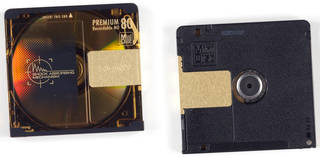
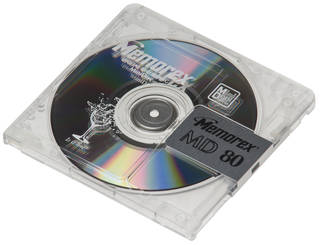
- Dates
- 1992 – c. 2013
- Common Size(s)
- Cartridge: 6.8cm × 7cm × 0.5cm
- Disc diameter: 64mm
- Description
- MiniDisc is a digital recorded sound format. It uses similar encoding technology as CD, although the disc is enclosed in a cartridge measuring approximately 7cm square. There are two distinct types of MiniDisc: Pre-recorded, which is very similar to CD in operation and manufacture, and Recordable MDs, which can be recorded repeatedly and employ magneto-optical technology.
- Composition
- Magneto-optical disc (ferromagnetic material under plastic layer) enclosed in a plastic cartridge with a sliding door
- Deterioration
- Information encoded on MiniDiscs is stored in a compressed format. As MiniDiscs are recorded, the data stream is compressed. Audio quality begins to degrade when subsequent copies are made and the disc undergoes multiple re-compression. Thus, any copies—even digital copies—made from MiniDiscs are not true clones. They will be more compressed than the master disc and have lower audio quality.
- Risk Level
- Specific playback equipment is required to access the content. MiniDisc is not an archival medium since the information encoded on it is compressed and since its format is not as widely adopted as other formats. Although equipment obsolescence is not yet a high risk, the compression scheme employed in recordable MiniDiscs (ATRAC) is both proprietary and unpublished. It is not yet clear if previous generations of ATRAC recordings will be retrievable in future iterations. Pre-recorded MiniDiscs are relatively stable and similar to CDs, and they may be a low priority for transfer. Unique content contained on a recordable MiniDisc, however, should be considered a high priority for preservation reformatting.
- Playback
- Specific playback equipment corresponding to the media is required to access content.
- Background
- MiniDiscs were introduced in 1992 by the Sony Corporation. It was marketed as a medium for recording and distributing near-CD quality consumer audio, and it was designed to replace the analog cassette tape. Manufacture of the MiniDisc ceased in late 2013, but some use persists today, namely in field journalism.
- Storage Environment
-
Allowable Fluctuation: ±2°F; ±5% RH
Ideal Acceptable Temp. 45–54°F (7–12°C) 55–68°F (13–20°C) RH 30–50% RH - Storage Enclosure(s)
- Inert plastic containers are recommended. Original packaging for optical media can be less than desirable. If housed in a plastic container and you are unsure if it is acceptable, check the condition of the container. The container is acceptable if it is protecting the media from dust, pests, and other contaminants; is not shedding or introducing any contaminants through its own degradation; and, is clean and free of mold or excessive dirt.
- Storage Orientation
- Like other types of discs, optical media should be stored vertically on end, inside a case. Wood cabinets should be avoided. Enameled steel, stainless steel, or anodized aluminum are preferred.
- Handling/Care
- Avoid touching the surface of the information side—what may be thought of as the underside of the disc within the cassette. Never leave media in a playback machine; always return to storage enclosure when not in use.
DVD
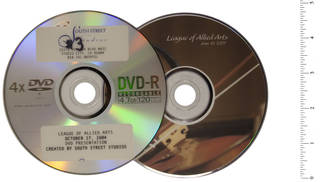
- Synonyms
-
- Digital video disc
- Digital versatile disc
- Dates
- 1995 – present
- Common Size(s)
- 120mm (4.7") diameter, 1.2mm thick
- Description
- DVD is a digital optical disc format that can hold moving image and recorded sound material. DVDs are the same dimensions as CDs: 120mm in diameter and 1.2mm thickness. DVDs, however, can be made up of two discs of 0.6mm thickness that are bonded together. A disc may hold data on a single side or on both sides. The amount of content stored on the disc depends on how the content is compressed; if the data is heavily compressed, more data will fit on the disc. Some discs are recordable (DVD-/+R), and some discs can be written, erased, and recorded multiple times (DVD-RW).
- Composition
- Polycarbonate plastic disc substrate coated with a thin, reflective "data layer" composed of metal (commercial DVDs) or contains dyes (recordable, rewritable DVDs). DVDs may also be dual-layered/-sided.
- Deterioration
-
Most DVD damage is incurred through poor storage and handling. Surface scratches, gouges, and smudges can inhibit playback of the disc. There may be some inherent vice within the materials used to create DVDs, but signal loss due to inherent vice is not as frequent in newer DVDs. Scratches on the label side of commercially produced DVDs are less damaging than they are to CDs, as DVDs have an extra layer of polycarbonate that protects the metallic recording layer within the disc. All optical media should be stored in cool, dry, and dark conditions.
Data on DVDs, especially non-replicated, recordable/rewritable DVDs, is subject to loss over time. All optical media should be regularly checked for data degradation.
A DVD relies on the interaction of the individual burner, the medium, and the individual player. Discs recorded at higher speeds tend to use less dye when encoding the signal, which can result in its long term failure.
- Risk Level
-
Playback equipment and media are still readily available for this format. Recordable discs, especially those recorded at high speeds, may have significantly shorter life spans than other discs.
Optical media should not be considered an archival format due to the high cost of maintenance and error-checking. Recordable discs may be appropriate as a temporary solution for smaller institutions that have a collection of compact cassettes in need of immediate reformatting and that are under funding restraints. However, transfer to optical media should not be considered the final stage for this type of archival preservation.
- Playback
- Commercial DVDs may contain region code information. Discs with this encoded information require playback equipment that corresponds to the discs' region code. Recordable/rewritable DVDs can be recorded at varying speeds. Since the recording speed of more recent players has increased, older DVD players may not be able to handle discs recorded at higher speeds. If you encounter an issue playing back a DVD in one machine, try playing it back in another machine before concluding that the fault lies with the DVD.
- Background
- DVDs were first introduced to the marketplace in 1995. Throughout the late 1990s and early 2000s, DVD supplanted videocassette as the primary physical video format in a similar fashion as to how solid-state flash drives, cloud storage, and online video streaming are presently supplanting optical disc formats.
- Storage Environment
-
Allowable Fluctuation: ±2°F; ±5% RH
Ideal Acceptable Temp. 45–54°F (7–12°C) 55–68°F (13–20°C) RH 30–50% RH - Storage Enclosure(s)
- Inert plastic containers with a non-damaging center hub are recommended. Original packaging for optical media, especially DVDs, can be less than desirable as the hubs may be too large or require excessive pressure to be applied in order to remove the disc. If housed in a plastic container and you are unsure if it is acceptable, check the condition of the container. The container is acceptable if it is protecting the media from dust, pests, and other contaminants; is not shedding or introducing any contaminants through its own degradation; and, is clean and free of mold or excessive dirt.
- Storage Orientation
- Like other types of discs, optical media should be stored vertically on end, inside a case. Wood cabinets should be avoided. Enameled steel, stainless steel, or anodized aluminum are preferred.
- Handling/Care
- Avoid touching the surface of the information side—what may be thought of as the underside of the disc; handle through the core hub and at the edge. Never leave media in a playback machine; always return to storage enclosure when not in use.
Resources
- ARSC Technical Committee. (2009). Preservation of Archival Sound Recordings. Version 1. Retrieved from: http://www.arsc-audio.org/pdf/ARSCTC_preservation.pdf
- Bradley, K. (2006). Risks associated with the use of recordable CDs and DVDs as reliable storage media in archival collections - Strategies and alternatives. Paris, France: UNESCO.
- Breen, M. et al. (2003). Selection criteria of analogue and digital audio contents for transfer to data formats for preservation purposes. Aarhus, Denmark: International Association of Sound and Audiovisual Archives (IASA), 2003. Retrieved from: http://www.iasa-web.org/downloads/publications/taskforce.pdf
- MiniDisc.org (n.d.). The MiniDisc community portal. Retrieved from: http://www.minidisc.org/index.php
- For additional resources, see Audiovisual (General), Moving Image, and Recorded Sound.