
Preservation Self-Assessment Program
Record Protection Mechanisms
It is very important to copy-protect your cassettes. This is probably the single best thing you should do (and the first thing you should do) to protect your cassette-based media!
The record protection tab is your best friend with a cassette or cartridge! This is a piece of plastic that is either removed or slid out into the "save" position in order to protect your cassette from accidental erasure or copying over while in its playback machine. This should be the first thing you do with your cassettes in order to protect them from accidental information loss. If you are assessing a tape and notice that the record protection tab is not removed or in the "save" position, do it now!
Audiocassettes | Videocassettes
Audiocassette Record Protection
With most audiocassettes, the record protection mechanism is simple. This is a piece of plastic that is removed in order to protect your cassette from accidental erasure or copying over while in its playback machine. This should be the first thing you do with your audiocassettes in order to protect them from accidental information loss. If you are assessing a tape and notice that the record protection tab is not removed or in the "save" position, do it now!
The protection tab is in the upper corner of your cassette, opposite the end consisting of the tape path. There is a tab for each side of the cassette. You should remove both of these tabs in order to protect both sides of the cassette.


Videocassette Record Protection
There are many different ways to copy-protect a videocassette, and the method for protecting a cassette depends on which format you're dealing with. Following are examples of different formats and how to copy protect them. This list is very brief and does not include every format—you may have to do some inspection of the cassette in order to figure out how to enable the copy protection mechanism on the tape you're holding. The images provided above are only some of the copy protection schemes devised for videocassettes and cartridges over the years. For a fuller listing of the various kinds of cassettes and their copy protection, please see the Texas Commission on the Arts' excellent Videotape Conservation Guide.
Copy protection examples: Betacam | Betamax | D2 | MiniDV | VHS | Umatic
Betacam Cassettes

The Betacam uses a slightly less intuitive system for protecting the cassette. In this system, there is a little red plastic button that allows the tape to be recorded over when it is in the "up" position.

If you take a pen or screwdriver and push the button down, the copy protection is now enabled.
Betamax Cassettes

Locate this tab. If it is intact, then your tape can be copied over.

You can use the tip of a knife to snap off the tab. Make sure you dispose of the tab and don't allow it to get inside the cassette. Once this tab is gone, you cannot tape over the material recorded on the cassette. Should you change your mind and decide you want to copy over the tape, you can put a piece of tape over the hole. For now though, remove the tab and leave the hole open.
D2

The D2 tape rarely turns up in archives too often, but it gives us a chance to see a somewhat different copy protection mechanism. It should be noted that not only D2 tapes use this scheme. Here a plastic screw can be turned from the "Save" to "Rec" position. As you can probably guess, "REC" means that the tape can be recorded over.

Using a screwdriver to move this screw to the "SAVE" position will keep this tape safe.
MiniDV

With MiniDV cassettes as well as Hi-8/DV-8 tapes (among others), the copy protection is a slide found on the tape. It is usually labeled. When the slide is in this position, the tape can be copied over.

Using the tip of a knife or screwdriver, move the slide into the "save" position. Now you have enabled the copy protection, and you can't copy over the tape. Note that you are not breaking anything off; you're just moving the slide into the save position.
VHS

The copy protection on VHS tapes and Betamax tapes is pretty much the same. Locate the copy protection tab. If it's there, your tape can be copied over.
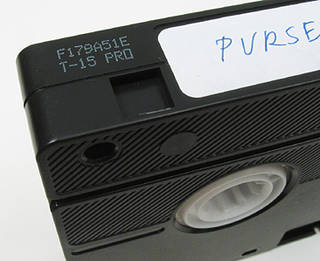
Take a knife or screwdriver and break the tab off. Again, make sure the tab is disposed of. When the tab is gone, your tape is protected.
Umatic
Umatic tapes have an approximately ¼" red button located on the back, right side of the cartridge. This button can be popped out. When the button is removed, copy protection is enabled.

