
Preservation Self-Assessment Program
Optical Media
Unique Content
If what you are assessing is a commercially produced item, more than likely it is not "unique." It may be unique to your archive but, at some point, it was mass produced. Truly unique items often require priority in preservation because they may be the sole remaining document of this material.
First Generation / Master / Original Items
When we talk about "generations" in audiovisual preservation, we're talking about "copies." If something is a second-generation item, it means that it has been copied from the original, or "master." (We should note that sometimes people use the term "master copy," which can be confusing. A master copy is a master.)
The original audiovisual item is the most valuable iteration of the item that you can have, because it should have the best audio and video quality possible when compared to its copies. (This assumes, of course, that the original has been well preserved and is in good shape.) Another reason for giving priority to the original is that it may be the only iteration there is of the item. This means that any damage that occurs to the original could mean that information is lost forever. Even if you have a copy, damage to the master means that you must resort to using copies that may have inferior picture and/or sound.
Following best practice, you should use the master as little as possible and store it in the best conditions possible. Many institutions use their master once to make a "secondary master." This secondary master is then used to make copies for access. Ideally, you should almost never have to return to the master so that it can stay in the best possible storage conditions in perpetuity. If the item you are assessing is a master, then it will be higher in priority for reformatting and preservation than those items which are copies.
Risks of Handling/Playback
Playback and handling are the leading causes of damage to audiovisual items. A film, for example, is most likely to be damaged being fed into or coming off of a projector. Any playback machine, no matter how well maintained, can cause damage to an audiovisual item. That said, it is still best to maintain your playback equipment alongside your audiovisual items. Regular service and cleaning is critical to helping minimize the risks of playback for your materials. An item may sometimes only have one play left before it is permanently damaged, rendering it unusable. If an item must be played back, an operator skilled in handling the playback equipment and at identifying problems with the media prior to playback should be the only person allowed to play the material in question. Allowing media to be handled and played back by untrained staff or patrons is a danger to the material.



Playback Equipment
One of the great challenges of audiovisual preservation is the fact that AV materials require playback machines in order to "decode" the information stored on the materials. This applies to all audiovisual formats. Of course, a further complication is that the playback machine must be appropriate to the format of the AV material. When we consider how many hundreds of AV formats there are, we see that this is a large challenge indeed. The playback machine must also be well-maintained because it can damage the materials fed into it if the machine is in poor repair.
It is important to look at your collection and consider what formats are most valuable to your institution, what formats are accessed the most by your users, and what format you have the most of. These will be the materials that you should have playback equipment for, if at all possible. This can be challenging, but there are avenues you can explore. Local television and radio stations, colleges and universities (particularly those with film, art, communications, or journalism departments), and audio recording studios often have older equipment that they no longer need. As a result, these are excellent places to establish relationships with as you may be able to procure equipment at very reasonable prices. However, keep in mind that universities and colleges often have considerable red tape when selling or donating their equipment, so you should be prepared to invest some time and effort when working with them.


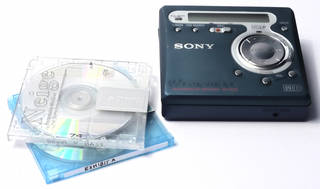
Never put any collections materials into a playback machine without first testing that machine. Have a "dummy" item that you can test a piece of equipment with. For example, you can designate a VHS tape as your dummy tape and use it to test your recently procured and/or serviced VCR. Ideally, this tape should neither be an item that is a part of your collection nor have any value so that it will make no difference if you damage the item.
We do not recommend that you service a piece of playback equipment yourself because of the potential for damage to both the equipment and AV materials. We recommend that you find and establish a relationship with a local repair service. Maintaining your playback equipment should be at least as important as maintaining your collections.
If you do not have (and cannot acquire) playback equipment, it does not mean that the AV materials are without value. In fact, it may be an indicator of higher preservation priority if the playback equipment is obsolete or unavailable to you at your archives. These materials can be especially vulnerable. Film duplication vendors will most likely have the equipment and can transfer the film to a format accessible to your archives.
Remember, if you have materials with no way to play them back, these items will have diminished accessibility. They can end up costing you time, effort, and money when you have to send them out to be transferred to a format for which your institution does have playback equipment. If you plan to digitize your materials, you will have to have well-functioning playback equipment for each format you decide to digitize.
Optical Media - Orientation in Storage
Like other types of discs, optical media should be stored vertically in an appropriate archival container. NARA recommends that cases be stored in plastic or steel containers, which have been manufactured specifically for these type of discs, in a cool, dry storage space that is free of large temperature fluctuations.
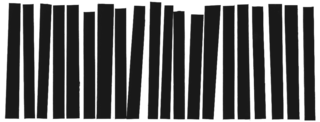
Optical Media - Appropriate Container
Inert plastic containers with a non-damaging center hub are recommended. Original packaging for optical media, especially DVDs, can be less than desirable as the hubs may be too large or require excessive pressure to be applied in order to remove the disc. However, if the original container is a plastic container and you're unsure if it is inert or if it is acceptable for preservation purposes, check the condition of the container. If the container is protecting the disc from dust and other contaminants, not shedding or introducing any contaminants through its own degradation, and is clean and free of mold, or excessive dirt, the container is acceptable for use.


Optical Media - Labeling
If your item has any kind of labeling on the container, the item itself, or any related material, we highly recommend that you revise the description of this item and enter this information in the notes field.
Unidentified recordings have a tendency to get overlooked or shuffled to the back of the shelf. Basic information should be recorded on a label on the recording's container. Labels are paper-based, affixed with glue or heat-set, and contain dyes and inks. Each of these attributes makes the label vulnerable—paper can degrade, glue can dissolve, and inks and dyes may fade. Taking extra care while cleaning and handling the containers and discs can help to preserve the labels. In order to protect the disc and playback equipment, one should prevent anything being attached to the disc's surface. Exercise care when labeling a CD or DVD surface, as any additional weight can affect the disc balance during playback.
Make a record of information like title, creator, alphanumeric identifier (whatever your institution uses—accession number, catalog number, and so on), and date information (whatever your institution uses for the date the tape was received, the date the tape was recorded, etc.). Bear in mind that describing your materials, both on the containers and in a catalog, helps to keep the materials accessible. When you cannot find something, you are less likely to devote time, effort, and funds to preserve it.
Additionally, if you are considering rehousing your disc, you should transfer or retain the labeling and notes (if extant) on the original container. These notes may be helpful to a future researcher. A label can provide important information about the recording such as date, title, author, artist, and recording speed. Handwritten labels often found on non-manufactured (recordable) optical media may be especially important as the disc is most likely a unique object (that is, it has not been commercially reproduced and may be the only known copy containing the information on the disc).
Optical Media - Physical Damage
Surface scratches, gouges, smudges, dirt, and dust can inhibit playback of the disc because the laser may have difficulty reading the reflective surface layer. If gouges or scratches are deep enough, they may cause permanent damage to the disc. We highly recommend storing your discs in a protective case and in a clean environment.

Mold / Pest Damage
Mold
MOLD CAN BE TOXIC. Proceed with caution when examining media for mold. Do not handle moldy item longer than necessary. If you find a moldy item, immediately seal it and its container in a sealable plastic bag until conservation action can be taken.
Inspect the container and the disc for mold. If you see fuzzy brown, black, white, green, or mustard patches, this is most likely mold. Mold on the container is a good indicator that the mold has traveled to or from the disc. Media suspected of being moldy should NOT be played back as the mold can get into the playback machinery and cause poor playback. Mold can also travel onto other collection materials, so it is best to quarantine anything suspected of being moldy. Mold can be difficult to clean completely, so if you have a significant mold outbreak, consider outsourcing this work to mold remediation professionals for thorough cleaning. This isn't something you're going to want to do in-house.

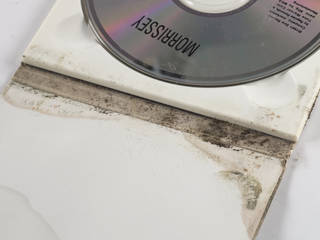
Pests
Pests like insects and rodents tend to like paper and textile materials more than audiovisual materials. That said, pests can still do damage to your AV collections. When assessing the exposure of your collections to pests, it is necessary to look not just at the materials themselves and their containers, but also to look at the rest of the environment. Insects and rodents tend to leave droppings in areas they inhabit. Insects tend to leave behind a substance called frass, which is the undigested fibers from paper. If you see droppings and/or frass in your storage area, it is a strong sign that your materials are being exposed to pests. Small, irregular holes on paper-based containers (e.g. sleeves for grooved-disc audio recordings) are also a sign that pests have attacked your materials.
Some tips for reducing your materials' exposure to pests are to refrain from eating anywhere near your collections materials. Crumbs draw rodents and insects, so keep food far from your collections. Another tip is to be careful opening donated materials when you receive them. Pests can hitch rides into your facility on these materials, so having a good, clean staging area where you can inspect donated items for, among other things, pest-related evidence can help you reduce your storage environments' exposure to pests.


Optical Media - Disc Rot
Factory-pressed optical disc and recordable disc formats may have some inherent vice within the materials of the discs that adversely affect playback (signal-loss due to inherent vice occurs less frequently in more recently manufactured CDs and DVDs). If the seal encasing the aluminum recording surface is compromised, the aluminum layer can oxidize, resulting in data loss. This deterioration is colloquially referred to as "disc rot," or "laser rot," which is a variant form of deterioration affecting LaserDiscs. Regardless of the format, disc rot can accelerate to the point of total loss.


Some observable indications of disc rot are pin-sized holes in the reflective layer, most visible when viewed against a light source, a bronze discoloration of the disc, and crazing distortion in the reflective appearance. Crazing can be seen in snowflake- or fractal-like milky-white patterns on the disc. Crazing typically affects early era (1980s) CDs; as manufacturing processes improved, the issue became less of a problem.
When it comes to recordable discs (e.g. CD-R, DVD-R), the organic dye-based layer that stores data will degrade naturally over time (and is spurred by high heat and humidity). As this happens, the dye-based layer will appear to distort and discolor in areas as pinholes develop. The aluminum-based reflecting layer may also eventually delaminate from the disc, although this is usually the result of adhesive failure in addition to heat and humidity.


Laser rot is a variant of disc rot that affects early LaserDiscs. It is typically caused by oxidation of the aluminum layer due to impurities in the adhesive or aluminum layers. In addition to distortion and discoloration across the reflective layer, laser rot can show itself as oddly-colored speckles in the LaserDisc video output during playback.

Optical Media - Data Checks
Data on a CD or DVD, especially a recordable/re-writable CD or DVD, is subject to loss over time. All optical media should be regularly checked for data degradation. Since optical disks do not deteriorate through replay, error checking and testing is a mandatory part of storing data on a recordable disc.
There are several classes of optical media testers. The most accurate are production-quality, standalone testers which can start at approximately $30,000. The next are mid-range production quality testers, with a starting price of approximately $3,000 in 2006. These systems require regular calibration and maintenance for consistent accuracy. All mid-priced systems should be regularly calibrated against a known standard. Currently, a major manufacturer of such mid-range testers is Clover Systems. The least reliable are downloadable software program testers. These programs use a computer's inbuilt CD/DVD drive to measure error in written CD and DVDs. However, due to several limitations with the software and hardware, they are not recommended for archival purposes.
To reiterate, optical media, especially recordable media (CD-R/CD-RW, DVD-R/DVD-RW), are volatile and subject to sudden failure, so testing is a critical component. As a result, optical media has been identified by the digital preservation community as an untrustworthy non-archival format. If you or your institution intends to preserve digital data for the long-term, optical data storage is not advised.
Playback (and Digital Obsolescence)
It is often difficult to truly assess an optical disc without playing it back. It is entirely possible to have a disc that, to the eye, appears to be in good condition, but when played is either unplayable or has degraded sound or image quality. The only way to truly assess an optical disc's quality is to play it back. There is considerably less risk in the playback of an optical disc than other media. If this item has been played back recently, there may be notes indicating the playback quality.
Documentation
Having additional documentation about your item can help inform your future preservation decisions. If you have any past documentation about playback or digital media quality, this information can be extremely useful in assessing the item without having to subject it to playback risks. Additionally, documentation may provide evidence of past preservation measures taken on the content or item. You should always document any preservation measures that you take on your materials. This provides evidence to future preservationists and researchers about the path that the content/object has traveled.
Your documentation should NOT be stored with the item. You should store your documentation (e.g. notes written on paper) in a separate physical location. Paper has numerous conservation issues and can be more damaging than helpful. For example, paper can damage your item by shedding fibers that can abrade the item surface. If you track your items via electronic means, you may be able to note preservation history in your electronic tracking system and should consider consulting resources on responsible metadata practices.
Digital Preservation
Digital preservation requires the maintenance of bits and metadata, which together compose a digital file, to a level sufficient to produce a suitable facsimile of the original for continued accessibility of the documents in perpetuity. Although optical discs are one of the most recent audiovisual technologies, they are extremely vulnerable to obsolescence. Digital obsolescence may be more dramatic and catastrophic than analog obsolescence due to a number of factors:
- The hardware to read the disc may become obsolete
- Software needed to access the files on the disc may become obsolete
- The operating system on which the hardware and software run may become obsolete
- The disc itself is subject to rapid and catastrophic failure as it can fail without warning, and with little physical indication of trouble
For these reasons, optical discs and the technology employed to make them usable require more frequent playback and maintenance to ensure their continued viability.
Presently, there are a few methods employed to preserve digital objects:
Migration
Migration is the periodic transferring of digital objects from one format to a more contemporary archival format. Although migration has a number of advantages, it is not without risk. For example, a file created in a particular application may not be readable in later versions of the same application. In order to mitigate some of the risks in migration, it is highly recommended that your media files are formats certified by standards groups, namely formats that are widely deployed, non-proprietary, and lossless.
Use non-proprietary and/or standard formats
Non-proprietary formats are file formats in which the file specification is freely available and open for modification without violating patent or copyright. Proprietary formats, however, are covered by copyright and patent; as such, they are under the exclusive control of the license holder. This means that future efforts to emulate a file format for preservation purposes may not be legal.
Emulation
Compared to migration, emulation is a more complex and expensive process. In emulation, the preservation effort is not focused on the digital object, but on the hard- and software environment in which the object is rendered. It aims at recreating the physical environment in which the digital object was originally created. Emulation requires programming expertise to re-engineer the original software or hardware environment.