
Preservation Self-Assessment Program
Phonograph Discs
Unique Content
If what you are assessing is a commercially produced item, more than likely it is not "unique." It may be unique to your archive but, at some point, it was mass produced. Truly unique items often require priority in preservation because they may be the sole remaining document of this material.
First Generation / Master / Original Items
When we talk about "generations" in audiovisual preservation, we're talking about "copies." If something is a second-generation item, it means that it has been copied from the original, or "master." (We should note that sometimes people use the term "master copy," which can be confusing. A master copy is a master.)
The original audiovisual item is the most valuable iteration of the item that you can have because it should have the best audio and video quality possible when compared to its copies. (This assumes, of course, that the original has been well preserved and is in good shape.) Another reason for giving priority to the original is that it may be the only iteration there is of the item. This means that any damage that occurs to the original could mean that information is lost forever. Even if you have a copy, damage to the master means that you must resort to using copies that may have inferior picture and/or sound.
Following best practice, you should use the master as little as possible and store it in the best conditions possible. Many institutions use their master once to make a "secondary master." This secondary master is then used to make copies for access. Ideally, you should almost never have to return to the master so that it can stay in the best possible storage conditions in perpetuity. If the item you are assessing is a master, then it will be higher in priority for reformatting and preservation than those items which are copies.
Risks of Handling/Playback
Playback and handling are the leading causes of damage to audiovisual items. A film, for example, is most likely to be damaged being fed into or coming off of a projector. Any playback machine, no matter how well maintained, can cause damage to an audiovisual item. That said, it is still best to maintain your playback equipment alongside your audiovisual items. Regular service and cleaning is critical to helping minimize the risks of playback for your materials. An item may sometimes only have one play left before it is permanently damaged, rendering it unusable. If an item must be played back, an operator skilled in handling the playback equipment and at identifying problems with the media prior to playback should be the only person allowed to play the material in question. Allowing media to be handled and played back by untrained staff or patrons is a danger to the material.



Playback Equipment
One of the great challenges of audiovisual preservation is the fact that AV materials require playback machines in order to "decode" the information stored on the materials. This applies to all audiovisual formats. Of course, a further complication is that the playback machine must be appropriate to the format of the AV material. When we consider how many hundreds of AV formats there are, we see that this is a large challenge indeed. The playback machine must also be well-maintained because it can damage the materials fed into it if the machine is in poor repair.
It is important to look at your collection and consider what formats are most valuable to your institution, what formats are accessed the most by your users, and what format you have the most of. These will be the materials that you should have playback equipment for, if at all possible. This can be challenging, but there are avenues you can explore. Local television and radio stations, colleges and universities (particularly those with film, art, communications, or journalism departments), and audio recording studios often have older equipment that they no longer need. As a result, these are excellent places to establish relationships with as you may be able to procure equipment at very reasonable prices. However, keep in mind that universities and colleges often have considerable red tape when selling or donating their equipment, so you should be prepared to invest some time and effort when working with them.
Remember: never put any collections materials into a playback machine without first testing that machine. Have a "dummy" item that you can test a piece of equipment with. For example, you can designate a VHS tape as your dummy tape and use it to test your recently procured and/or serviced VCR. Ideally, this tape should neither be an item that is a part of your collection nor have any value so that it will make no difference if you damage the item.
We do not recommend that you service a piece of playback equipment yourself because of the potential for damage to both the equipment and AV materials. We recommend that you find and establish a relationship with a local repair service. Maintaining your playback equipment should be at least as important as maintaining your collections.
If you do not have (and cannot acquire) playback equipment, it does not mean that the AV materials are without value. In fact, it may be an indicator of higher preservation priority if the playback equipment is obsolete or unavailable to you at your archives. These materials can be especially vulnerable. Film duplication vendors will most likely have the equipment and can transfer the film to a format accessible to your archives.
Remember, if you have materials with no way to play them back, these items will have diminished accessibility. They can end up costing you time, effort, and money when you have to send them out to be transferred to a format for which your institution does have playback equipment. If you plan to digitize your materials, you will have to have well-functioning playback equipment for each format you decide to digitize.
Disc - Orientation in Storage
Similarly sized discs should be stored together vertically. Shelves ideally have full-height and full-depth dividers spaced 4 to 6 inches apart that are secured at the top and bottom. The goal of shelving here is simply to evenly distribute the pressure and weight of the discs. Grooved discs are heavy; they can exert pressure and warp if too many discs are shelved together without dividers.

Disc - Appropriate Container
Containers Overview
- Discs should be housed in high density polyethylene sleeves
- High density polyethylene (interior) sleeves may be thin enough to fit into the original paper sleeve
- Some plastic or plastic-lined sleeves should not be used
- "Bad" sleeves are clear and have a sticky or tacky feel
- "Good" sleeves are frosted in appearance and have a slippery feel
- If the original container is a binder, the discs should be removed and housed in individual sleeves
Containers protect the surface of the recording from dirt, dust, mold, and vermin. These contaminants can damage the surface of the recording, which can affect its sound quality and even render the recording unplayable. Ideally, these discs should be housed in high density polyethylene (interior) sleeves, which may be thin enough to fit into the original paper sleeve in case the original sleeve contains important labeling or historic information that you would want to keep. If the original container is a binder, the discs should be removed and housed in individual (interior) sleeves, as the binder is most likely made of acidic paper. Additionally, recordings can get caught in the edge of a failing binder and can be damaged. Remove any shrink wrap that is still on the outer sleeve, since it can continue to shrink and harm either the original outer sleeve or the recording itself.
The container can speak volumes on the storage history of your recording. Is it moldy? Does it appear to have water damage? Is it falling apart? Internal and external containers should protect the recording without damaging or leaving contaminants on the surface. Original paper sleeves may deteriorate and leave fibers, which can abrade the delicate recording surface. Since disc grooved media is especially susceptible to damage from dirt and contaminants, it is especially important that these recordings are housed in appropriate materials.



Labeling
If your item has any kind of labeling on the container, the item itself, or any related material, we highly recommend that you revise the description of this item and enter this information in the notes field.
Unidentified recordings have a tendency to get overlooked or shuffled to the back of the shelf. Basic information should be recorded on a label on the recording's container. The discs themselves are usually not marked, to avoid damage. Information like title, creator, alphanumeric identifier (whatever your institution uses for an accession number, catalog number, and so on), and date information (whatever your institution uses for the date the recording was received, the date it was recorded, etc.). Bear in mind that describing your materials, both on the containers and in a catalog, helps to keep the materials accessible. When you cannot find something, you are less likely to devote time, effort, and funds to preserve it.
Additionally, if you are considering rehousing your disc, you should transfer or retain the labeling and notes (if extant) on the original container. These notes may be helpful to a future researcher. A label can provide important information about the recording such as date, title, author, artist, and recording speed. Handwritten labels often found on instantaneous discs may be especially important as the disc is most likely a unique object (that is, it has not been commercially reproduced and may be the only known copy containing the information on the disc). Labels are paper-based, affixed with glue or heat-set, and contain dyes and inks. Each of these attributes makes the label vulnerable—paper can degrade, glue can dissolve, and inks and dyes may fade. Taking extra care while cleaning and handling the discs can help to preserve the labels.
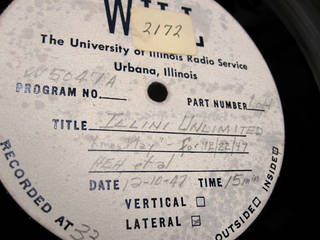
Disc - Inner Sleeve
Archival recordings might be found housed with a paper inner sleeve. These paper sleeves are problematic as they are usually acidic and can degrade onto the recording surface, leaving behind paper flour deposits of dust, fibers and flakes. Discs should ideally be housed in a high density polyethylene sleeve. Some sleeves may be thin enough to fit into the original paper sleeve, should the original sleeve contain important labeling or historic information that you would want to keep. However, some plastic or plastic-lined sleeves should not be used. As a rule of thumb, "bad" sleeves are clear and have a sticky or tacky feel; "good" sleeves are frosted in appearance and have a slippery feel.

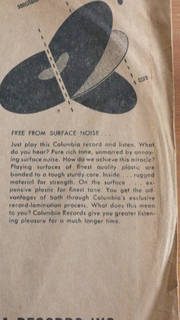
Disc - Physical Damage
Scratches and other surface marks can affect the quality of playback, resulting in audible pops, hissing, and skips. This damage, especially deep gouges, pits, and cracks, can make the record unplayable. If damage is not immediately apparent, try viewing the disc surface in raking light.

Mold / Pest Damage
Mold
MOLD CAN BE TOXIC. Proceed with caution when examining items for mold. Do not handle moldy materials longer than necessary. If you find a moldy item, immediately place it and its container in a sealable plastic bag until conservation action can be taken.
High humidity and temperature in your storage area can foster the growth of mold on your discs and associated containers. Mold can affect the sound quality of a recording and can damage the delicate recording surface. Mold typically has a dull, lattice-like appearance.



Mold or Palmitic Acid?
When assessing instantaneous lacquer discs and examining surface contaminants, it may be difficult to tell if you are looking at mold or plasticizer breakdown. Plasticizer exudation can be identified by the appearance of a fatty or greasy-looking white powder, whereas mold may have a more flat and dull appearance.
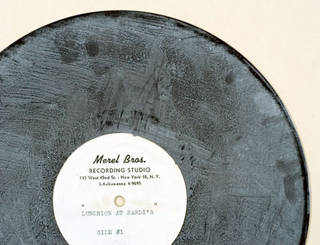

Pests
Pests like insects and rodents tend to like paper and textile materials more than audiovisual materials. That said, pests can still do damage to your AV collections. When assessing the exposure of your collections to pests, it is necessary to look not just at the materials themselves and their containers but also to look at the rest of the environment. Insects and rodents tend to leave droppings in areas they inhabit. Insects tend to leave behind a substance called frass, which is the undigested fibers from paper. If you see droppings and/or frass in your storage area, it is a strong sign that your materials are being exposed to pests. Small, irregular holes on paper-based containers (e.g. sleeves for grooved-disc audio recordings) are also a sign that pests have attacked your materials.
Some tips for reducing your materials' exposure to pests are to refrain from eating anywhere near your collections materials. Crumbs draw rodents and insects, so keep food far from your collections. Another tip is to be careful opening donated materials when you receive them. Pests can hitch rides into your facility on these materials, so having a good, clean staging area where you can inspect donated items for, among other things, pest-related evidence can help you reduce your storage environments' exposure to pests.


Disc - Dust and Dirt
Dirt and dust on the surface of a record can be especially damaging. A dirty record played back without prior cleaning can cause the turntable stylus to collect the debris and drag it through the grooves. This can cause irreparable damage to the recording and adversely affect playback sound quality. Thus, all recordings should be cleaned before playing them back.

Lacquered Disc - Core Material
Instantaneous discs are typically lacquered but may also be uncoated aluminum. Lacquer discs are composed of a cellulose nitrate coating on a rigid core material. The core or substrate can be a number of varying materials, including glass, aluminum, and cardboard— all of which are subject to damage. Humid and inconsistent storage conditions can cause porous cores to swell and shrink, leading the grooved surface material to crack and separate from the core.
You can typically identify the disc's core (if there is one) by looking through the center spindle hole(s). If a shiny, metallic glint is visible, you have an aluminum core disc. If you see a brownish, fibrous material, you have a cardboard or paper core disc. You may not be able to easily determine if a disc has a glass core simply by looking through the spindle holes. To verify, you can carefully shine a light source, such as a flashlight, through the disc. If the disc appears transparent and light pipes through, then you most likely have a glass core disc. When inspecting the discs, look for visible damage. If you have a glass core disc, be sure to look for cracks and breaks. Worn and damaged aluminum core discs may have bends or dents.
For more information and example images of core identification, see Disc Composition and the Lacquer Disc profile.

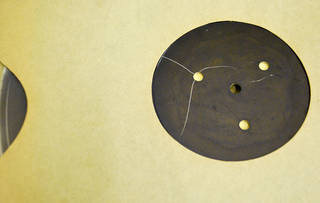


Lacquered Disc - Palmitic Acid
As the cellulose-based coating deteriorates, a whitish, oily deposit develops on the surface of the recording. This deposit is the result of the plasticizer exuding to the surface. Plasticizer loss can lead to additional noise during playback, and it is an indicator that the laminate is shifting and, most likely, shrinking. Evidence of palmitic acid typically occurs on discs that have been stored in humid conditions and can sometimes be mistaken for mold. Mold will have a dull, lattice-like appearance compared to the oily appearance of palmitic acid.
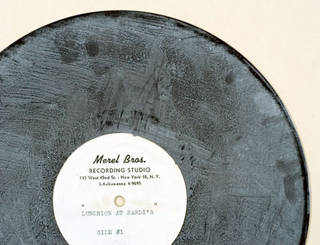

For more information about palmitic acid deposits, see the Lacquer Disc profile in the Collection ID Guide.
Aluminum Disc - Surface Oxidation
This particular Help feature concerns an issue associated with aluminum disc surfaces. For more information about aluminum discs, see the Aluminum Disc profile in the Collection ID Guide.
Uncoated aluminum discs are initially shiny but are susceptible to oxidation, which will result in a dulled surface. If it corrodes further (likely on account of a poor storage environment and/or enclosure), the disc surface and grooves will develop rough, white, bumpy deposits. These deposits are difficult to fully clear away without damaging the grooves further, so this will add considerable noise and obstructions to playback.


Playback Quality
It is often difficult to truly assess an item's condition without playing it back. It is entirely possible to have an item that, to the eye, appears to be in good condition, but when played has very bad sound quality. Playback, however, carries with it the risk that your item could be irrevocably damaged and/or could cause damage to the playback machine. For this reason, we do not recommend playback as a means of assessment. However, if you do play an item and find that the sound quality is poor, it likely means the item is in need of reformatting. If this item has been played back recently, there may be notes indicating the playback quality.
Documentation
Having additional documentation about your item can help inform your future preservation decisions. A strictly visual inspection of an item will not provide all the clues about the item's sound quality. If you have any past documentation about playback or disc quality, this information can be extremely useful in assessing the disc without having to subject it to playback risks. Additionally, documentation may provide evidence of past preservation measures taken on the content or item. You should always document any preservation measures that you take on your materials. This provides evidence to future preservationists and researchers about the path that the content/object has traveled.
Your documentation should NOT be stored with the item. You should store your documentation (e.g. notes written on paper) in a separate physical location. Paper has numerous conservation issues and can be more damaging than helpful. For example, paper can damage your recording by shedding fibers that can abrade the disc grooves. If you track your items via electronic means, you may be able to note preservation history in your electronic tracking system and should consider consulting resources on responsible metadata practices.