
Preservation Self-Assessment Program
Microforms
Risks of Handling/Use
Generally, handling and use heightens the risk of damage to your materials, be it through neglectful handling (e.g. touching photo emulsion with bare hands) or irresponsible operation of access equipment. This is a risk posed by patrons and staff alike, intentional or not.
Handling and Collections Care
One of the easiest areas to implement protections for collections is through careful handling and sensible collections care. The unfettered use and handling of materials heightens the general risk of damage--be it through neglectful handling (e.g. touching photo emulsion with bare hands) or irresponsible operation of access equipment. Whether intentional or not, this is a risk posed by patrons and staff alike.
Examples of neglect, mishandling, and mismanagement include:
- Pressure-sensitive (such as "Scotch®" brand) tape to mend tears.
- Permanent or volatile inks used to label documents (even the back side).
- Folding materials to fit into a given box or enclosure.
- Poor handling: Not washing and drying hands before handling fragile documents; or not using gloves when handling materials that could be damaged by contact with oils on the skin (for example: gloves must always be worn when handling metals).
- Inadequate storage or exhibit environments, such as areas with excessive climate swings or the use of poor display mounts.
- Inadequate packaging/padding for shipping
- Lack of bibliographic control over holdings, which has led to the harmful and excessive use of unique or vulnerable items.
General Recommendations:
- Use archival-quality folders, boxes, sleeves, and other enclosures to support and house materials of differing shapes and sizes. Avoid use of acidic containers such as brown paper bags and shipping or moving boxes.
- Use only Photographic Activity Test (PAT)-compliant storage enclosure materials for valuable photographic materials.
- Wear gloves (either cotton or nitrile) while handling archival photographic emulsion materials and museum objects.
- Avoid wearing cotton gloves while handling particularly fragile or slippery items, since gloves can hamper tactile senses and lead to accidentally dropping and breaking objects.
- Handle fragile materials as little as possible.
- Use clean, dry hands with carefully trimmed nails to handle materials (even when wearing gloves).
- Use both hands and ask for assistance when handling/moving oversized materials.
- Remove jewelry and accessories, including anything hanging around the neck or clothes that may inadvertently come into contact with and damage materials, such as: necklaces, headphones, glasses hanging around the neck, nametags, scarves, rings, watches, bracelets, ties, loose sleeves, and belts. Avoid wearing loose clothing.
- During transport, use enclosures, supports, book carts, and other equipment as appropriate to minimize the risk to materials. Use materials like foam and snake supports to ensure that items are supported and do not come in contact with other items or with the sides of carts during transport. Always ensure sufficient assistance while transporting items.
- Only use pencils for direct labeling (e.g. on a photo verso) of paper, AV, and photographic materials or folders/enclosures. Never use or carry pens around items and materials.
- Ensure that patrons know and understand guidelines on proper handling of all fragile materials.
- Ensure that staff, volunteers, and patrons are adequately trained in handling collection materials.
Additional Copies
The use of additional copies for reference or display purposes is highly recommended, particularly if the item is an original or valuable. This provides broader access to the content while also protecting the original document from user wear and tear or environmental factors.
Recommendations for care of original object:
- Ideally, originals should be used once to produce an access copy, facsimile, or surrogate;
- Copies would then be put to use by the institution in place of the original, sustaining the wear and tear of patron use or prolonged exhibition.
To learn more about best practices for use and access, including resources for creating digital surrogates, see Use & Access in the User-Manual.
Access Equipment
Primary considerations for use of and continued access to microform formats include: appropriate storage of materials, access to playback equipment, and careful handing of microfilm with easily-abraded emulsion layers. A microfilm reader or scanner might be necessary to fully access the visual information a microfilm, microfiche, or aperture card has to provide.



Orientation in Storage
For all microforms, steel or inert plastic filing cabinets are ideal for storage. You should allow enough space for the items to be inserted and removed easily without buckling or curling. When possible, microforms on different film bases should be stored separately.
Microfilm rolls should be wound on a noncorrosive metal or inert plastic reel, secured by string (don't use rubber bands!), and placed in an archival quality container (e.g. acid-free paperboard, inert plastic). Film rolls should be stored in individual containers and may be placed either flat or vertically on end. Containers may be stacked for storage efficiency.
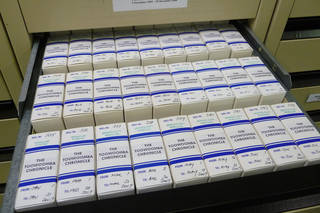
Microfiche sheets should be sleeved (emulsion/ink side faced away from seams), placed in folders, and then oriented on end vertically either in archival boxes or filing cabinets. Do not overstuff microfiche in files. Use space dividers to prevent curling.
Paper-based microforms—Microcards and Microprints—as well as Aperture Cards would ideally be placed in enclosures, folders, and/or archival boxes. However, this is often unrealistic, particularly if it is a high-volume or low-value series/collection of microforms.
Storage Container
All storage materials should pass the Photographic Activity Test (PAT) as specified in ISO Standard 18916:2007.
Microfilm rolls are often stored in an acid-free paperboard box, but they may also be stored in a noncorrosive metal or inert plastic container (polyester, polyethylene, or polypropylene--not polyvinylchloride [PVC] or vinyl). If acetate film, the container should either be ventilated or include molecular sieves.
Microfiche sheets should be stored in acid-free (pH 7.2–9.5) enclosures and/or folders. Each sheet should ideally have its own protective enclosure (sleeve, envelope, or wrapper) made of either paper (archival-quality, acid-free) or plastic (uncoated polyester, polyethylene, polypropylene, cellulose triacetate).
Similar enclosure materials are recommended for flat sheet Microcards, Microprints, and Aperture Cards. However, this is often unrealistic, particularly if it they are a part of high-volume and/or low-value series.
Labeling
If your item has any kind of labeling on the container, the item itself, or any related material, we highly recommend that you return to the Basic Info section and enter this information in the appropriate field(s).
Labeling on a container or on the item itself, if it is correct, can offer important clues about what content is on the microform. If you are replacing a container or leader which holds labeling information, it is important to transfer this information to the new container or label. Be sure to copy down any titles, dates, or production data found on these items and save notes housed in the can. Container labels should be used with caution as cans frequently are reused or switched by accident.
For sleeves and folders especially, remember that it's generally best to label with a no. 2 pencil. If ink must be used (i.e. on a plastic enclosure), use an archival pigment-ink pen (e.g. Micron).
Physical Damage
Microfilm / Microfiche
Microfiche/Microfilm damage can include scratches and tears across the film. It is absolutely critical to inspect film before attempting to view it in a reader device. Film-based microforms like these are generally intended to be very stable and long-lived. That said, it can also be a very fragile medium if there are tears, perforations, or other forms of mechanical damage. Film that is damaged even slightly can be damaged further in a reader device. The PSAP considers damaged films to be at higher risk.
If microfilm, this question may involve unspooling the film to answer. Unspooling film is not without risk. If you are unable or unwilling to unspool your film and you have no supporting information that may answer this question, we recommend you click on "Unsure."
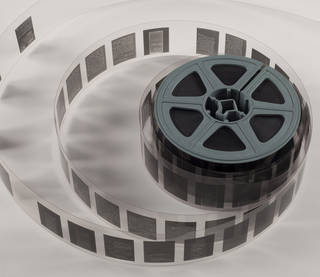
When you unspool your film, be sure to note what kinds of damage the film is suffering from and, ideally, at what point(s) in the film damage occurs. This information should be recorded in the finding aid or catalog entry for this film.
Physical Damage: Film Decay
Nitrate: Nitrate film deterioration is exacerbated by either a humid or dry environment. In a humid environment, the emulsion may soften and become sticky; in a dry environment, the film becomes brittle. In the final stage of deterioration, nitrate film forms a solid mass that cannot be separated or handled safely. Nitrate deterioration can be identified by the acrid, sharp odor as nitric and nitrous acids are released. These acidic vapors are damaging to surrounding objects, so deteriorating film must be evaluated to determine whether it should be discarded. See Nitrate Decay in the Film Decay section below for more.
Acetate: Cellulose acetate film is susceptible to vinegar syndrome, causing the film base to shrink and the gelatin emulsion to pull up in folds, often forming channels. A strong vinegar odor is a telltale symptom in later stages of deterioration. Acetate deterioration is accelerated by high humidity. See Acetate Decay in the Film Decay section below for more.
Polyester: Polyester film is inert, considered archival, and has a life expectancy of 500+ years under proper storage conditions.
Microcard
Because microcards are photographically reproduced images on paper supports, assessment of their physical damage is analogous to those of silver-gelatin prints--deterioration will largely depend on the type of paper support on which it was printed. Although the papercards are fairly thick, tearing and other forms of mechanical damage are possible.
As with other silver-gelatin processes, look for indications of exposure to excessive amounts of light, humidity, or gaseous pollutants. A microcard's image/text tone may shift toward yellowish brown as it fades; silver mirroring (a metallic, bluish cast on the surface) is a common form of oxidative staining.
Microprint
Like a microcard, the microprint is on a sturdy papercard, that is also susceptible to tearing and other forms of mechanical damage. The difference between the two is in the image/text media: the microprint's text/image is mechanically printed with ink in a lithographic fashion, unlike the microcard's photographic exposure. Again, deterioration largely depends on the type of paper on which it was printed.
When assessing damage to microprints, check for water exposure. Black inks are usually oil-based and therefore water insoluble, but color inks are often water soluble and should be protected from exposure to moisture.
Aperture Card
Deterioration of the papercard that frames the film cell depends on the quality of the material. All types of paper, however, are susceptible to mechanical damage like tearing.
The film cell itself withstands damage as well as other film-based microforms might, although it is usually pretty well-insulated from accidental damage.
Mold / Pest Damage
The gelatin binder of photographic film is an especially good nutrient for mold. If your film is exhibiting white or brown patches or if you see a lattice-like growth on the edges of the film, you are most likely viewing mold. Film stored in hot, humid environments (generally above 65% relative humidity) are most vulnerable to mold, mildew, and fungus contamination. Mold typically damages the edges of a film first. If mold has eaten into the emulsion, the film will be noticeably and irreparably damaged, exhibiting feathery-like distortions or dull spots on the projected image. Mold on film can be removed through cleaning and then storing the film in a cold, dry environment.



Pests like insects and rodents tend to like paper and textile materials more than film-based materials. That said, pests can still do damage. Insects can be attracted to the organic components of film emulsion (i.e. gelatin). Film cans, both plastic and metal, tend to keep most pests out. When assessing the exposure of your collections to pests, it is necessary to look not just at the materials themselves and their containers, but also at the larger environment. Insects and rodents tend to leave droppings in areas they inhabit. Insects tend to leave behind a substance called frass, which is the undigested fibers from paper. If you see droppings and/or frass in the storage area, it is a strong sign that your materials are being exposed to pests. Small, irregular holes on paper-based enclosures are also a sign that pests have attacked your materials.
Some tips for reducing your materials' exposure to pests are to refrain from eating anywhere near your collections materials. Crumbs draw pests, so keep food far away from your collections. Another tip applying to both pests and mold is to be cautious about donated materials when you receive them. Pests and mold can hitch a ride into your facility on these materials, so having a good, clean staging area where you can inspect donated items for, among other things, pest and mold evidence can help you reduce your storage environments' exposure to both.


Film Base Decay
Microfiche sheets are exclusively acetate or polyester.
Microfilm rolls are typically acetate or polyester, but could be nitrate, but they are relatively rare for film produced after the 1940s. If your institution is evaluating nitrate-based microfilm or fiche, see the Nitrate section below.
If you are having difficulty identifying your the base material, jump to the Film Base Materials in the Collection ID Guide.
Note: Many of the images displayed here do not feature microfilm or microfiche, but rather other silver-gelatin photographic formats with nitrate and acetate film bases (i.e. moving image film and still image negatives). For microfilm, symptoms will be nearly identical to moving image film; for microfiche, the silver gelatin still film negative is an acceptable stand-in.

Acetate
One of the key signs that an acetate film is degrading is the presence of a vinegar smell. This degradation results from the chemical breakdown of the acetate into acetic acid and is known as "vinegar syndrome." When the film can is opened, the odor can be very strong and unmistakable. Although the vinegar odor is often the most obvious sign that an acetate film is degrading, it is not the only sign. Acetate film that is degrading becomes brittle. The film loses its suppleness and does not gently curve around the core or reel; instead, the film appears jagged or "spoked." The film base will also shrink.
To help prevent or slow acetate decay, you can place molecular sieves in your film cans. These desiccants will help absorb acetic acid and moisture in a sealed film can.
The PSAP has also adapted the Image Permanence Institute's A-D Strip scoring method to rate vinegar syndrome in acetate film. A-D strips are an excellent way to score and monitor vinegar syndrome. These strips, developed by the Image Permanence Institute, change color based upon the level of acidic vapor detected. A-D Strips can give you a finer level of assessment beyond visual and olfactory cues. Using A-D Strips in conjunction with the PSAP can make your vinegar syndrome assessment much more accurate. For more information about A-D Strips, click here: https://www.imagepermanenceinstitute.org/imaging/ad-strips
The following is a guide to rating acetate decay (vinegar syndrome):
No Deterioration. This film is suffering from no acetate decay.
Deterioration Starting. Acetate decay is starting. If possible, this film should be moved to cold storage and monitored. The film is flexible, with little (less than 1%) to no apparent shrinkage. There may be a very faint vinegar smell.
Actively Deteriorating. This film is actively deteriorating. If possible, it should be moved to cold storage and duplicated. The film will have a stronger vinegar odor and may exhibit shrinkage (between .8 to 2%). The film may be able to be accessed or read in-house by an experienced technician using maintained and functioning equipment. The film will also exhibit some waviness along the edges; it may curl slightly and resist lying flat.


Critical Deterioration. This film is exhibiting shrinkage and warping. It may be difficult or impossible to handle the film without damaging it. The film should be frozen if possible. The vinegar odor is unmistakable. (You should exercise caution when opening all film cans and avoid sticking your nose into the can—you could be in for a very unpleasant and potentially dangerous surprise!) The emulsion layer looks cracked and may already have separated from the film base. The film is very brittle and inflexible. It may appear to be "spoking" in the film can: the film pack does not look rounded but appears more angled. White powder may be visible on the edges of the film. In this stage of decay, the content may be unrecoverable. Acetate-based film in critical condition often cannot safely be read or played back in-house—if it can be at all. However, depending upon the flexibility of the film, the condition of the emulsion and image area, and shrinkage, a highly qualified vendor may be able to recover the content.
In order to slow or stop acetate decay, it should be stored in cold to frozen conditions (32–40°F and less than 32°F, respectively). Once the decay starts, it cannot be reversed. If a film is discovered to be acidic and succumbing to vinegar syndrome, it should be separated from other "healthy" films as it can "infect" the other films.




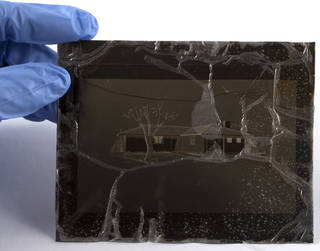

Nitrate Decay
Nitrate in the beginning stages of decay will have a noxious odor similar to the classic "dirty socks" smell. Be careful when testing film for odor—open the film can away from your nose and face so you are not exposed to irritating or toxic fumes and particles. You should be able to detect an odor without having your nose in close contact with the film.
The following is a guide to rating nitrate breakdown:
Deterioration Starting. As a guide to assigning a value, nitrate in this condition would have no decay or be in the earliest stages of decay. Due to the age and inherent vice of nitrate film, it will most likely have some decay. Even if the film is flexible with little to no damage to the emulsion or image, it should still be considered as suffering from some deterioration. If you have nitrate film, PSAP recommends that you do not select "No deterioration," however good the condition of the film appears to be.


Actively Deteriorating. Nitrate in this condition will exhibit emulsion damage, and it will most likely include image-area damage. It will have a noticeable noxious odor and may stick to itself as it is unwound. Nitrate film requires special care in handling, and a film with the "Actively deteriorating" designation will imply some damage. As such, this film will need to be sent to a vendor for content retrieval and transfer.
If you discover you have degrading nitrate film, store it in a cold to freezing environment as soon as possible to prevent fire and to avoid further damage to the film and surrounding materials. If you do not have the resources to properly and safely handle nitrate film, contact an institution who may, and strongly consider transferring the film to that institution. DO NOT throw away nitrate film! Firstly, it could be a valuable and unique resource. Secondly, nitrate is considered a hazardous material and must be disposed of properly.
Critical Deterioration. Nitrate film in this condition is extremely dangerous and volatile. The content of the film is most likely irretrievable as the film has congealed into a solid mass or has disintegrated into a brownish powder. Do not dispose of the film by throwing it in the garbage! Nitrate is considered a hazardous material and must be disposed of properly. You will want to contact a local HAZMAT disposal center to safely remove and dispose of these materials. Contact your regional waste disposal office if you need guidance.




Fading, Staining, and Discoloration
Photographic Microforms
Microfilm, Microfiche, Microcards, and Aperture Cards are produced mainly through the silver-gelatin photographic process (but there are other processes). Silver-gelatin is the only preservation quality microfilm. Its life expectancy is as high as 500+ years if processed and stored according to ANSI standards. However, it is still subject to the same fading, discoloration, and staining risks as other silver emulsion image formats.
Silver-gelatin images often exhibit silver mirroring due to oxidation, causing the silver particles to rise to the top of the gelatin layer; this is typically more acute along the edges and in darker areas of the image. Image fading is first and most apparent in highlights. Discoloration (yellow-brown) and fading in highlights, at edges, or across the image is often a symptom of air pollutants or poor storage materials.

If you are aware of airbourne pollutants in the space that your material is housed, be certain to check for discoloration and silver mirroring. Airbourne pollutants initiate chemical reactions that may stain and degrade support/base materials as well as accelerate the fading, staining, or loss of photographic and print/writing media. Sulfur dioxide, hydrogen sulfide, and ozone cause oxidation in silver images and contribute to silver mirroring or yellowing.
For more information on identifying and managing silver-gelatin emulsion on plastic supports, see Silver Gelatin Negatives in the Collection ID Guide.
For more information on other microfilming processes (i.e. diazo, vesicular, color, and continuous tone), see Microform Processes in the Collection ID Guide.
Microprint
Microprints are produced through a photomechanical process and printed with fairly stable ink, so they do not exhibit deterioration patterns in the same way that photographically reproduced microforms do. They generally do not exhibit signs of image or text fading, but it is possible, especially through excessive light exposure, water exposure, or simply a prolonged stint in poor storage conditions. There may also be some discoloration or staining of the paper support.
Microfilm Splices
This question may involve unspooling the film to answer. Unspooling films is not without risk. If you are unable or unwilling to unspool your film and if you have no supporting information that might answer this question, we recommend you click on "Unsure."
A splice is where two pieces of film are joined. You can identify splices by observing tape on the film surface (in the case of tape splices) or in a slight overlap of film (in the case of cement splices).


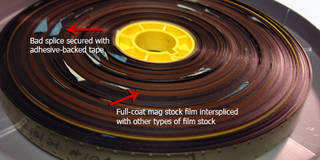
You can check the quality of the splice by gently rotating the splice in opposite directions to see if the splice holds. If the splice is weak, dirty, or has tape residue, the film around the splice should be cleaned, and the splice should be removed and replaced. As directed by the Film Preservation Guide, old splicing material can be loosened by gently applying film cleaner with a lint-free cloth or cotton swab. A razor blade or other sharp tool can be helpful in removing tape. It is essential to remove all visible residue before continuing.